Zoom vs. OctaMeet: The Best Video Conferencing Tool in 2025
Video conferencing software provides many benefits for both individual and corporate use. A good video conferencing software can ensure a seamless process, whether it’s for maintaining communication in remote work settings, strengthening collaboration between teams, or connecting with a friend on the other side of the world.
So, what criteria should you consider when choosing between video conferencing software?
Video/audio quality, ease of use, compatibility, accessibility, collaboration features, participant capacity, reliability, and cost are just a few of the criteria to consider.
When we evaluate these criteria and the rapidly advancing video conferencing software, OctaMeet and Zoom emerge as the standout applications.
OctaMeet vs. Zoom: Key Features
| Feature | OctaMeet | Zoom |
|---|---|---|
| Video & Audio | ⭐⭐⭐⭐⭐ Ensures crystal-clear video and audio streaming by maximizing internet connection efficiency. | ⭐⭐⭐⭐ Video and audio quality are good at high connection speeds. At low bandwidth, freezing and low quality may occur. |
| Ease of Use | ⭐⭐⭐⭐⭐ Provides a user-friendly interface for both individual and corporate users. No training required. | ⭐⭐⭐⭐ Provides a user-friendly interface for individual and corporate users. New users may need a learning period. |
| Screen Sharing | ⭐⭐⭐⭐⭐ Offers an interactive experience with full-screen or application window sharing. Entire meeting sessions can be saved to cloud storage. | ⭐⭐⭐⭐ Full screen and application window sharing feature available. |
| File Sharing | ⭐⭐⭐⭐⭐ Allows quick sharing of presentations, reports, or documents with other participants both during meetings and within the app. | ⭐⭐⭐ Basic chat feature exists, but file sharing options are limited. |
| Integration | ⭐⭐⭐⭐ Seamlessly integrates with iCalendar, Outlook, and Google Calendar. | ⭐⭐⭐⭐ Can integrate with apps already used by teams. |
| Collaboration Features | ⭐⭐⭐⭐⭐ Strengthens teamwork with whiteboard, chat, screen, and file-sharing tools. | ⭐⭐⭐⭐ Strengthens teamwork with whiteboard, chat, screen, and file-sharing tools. |
| Tablet & Mobile App | ⭐⭐⭐⭐⭐ In addition to desktop use, mobile apps are available via Google Play Store and Apple App Store. | ⭐⭐⭐⭐⭐ Mobile apps are available via Google Play Store and Apple App Store. |
| License Pricing | ⭐⭐⭐⭐ Offers a 30-day demo version and affordable plans for individual and corporate users. | ⭐⭐⭐ Pricing varies by features, demo version comes with time limitations. |
OctaMeet vs. Zoom: Similar Features
Both tools successfully offer the fundamental features expected from video conferencing software.
However, when we look at the overall picture, OctaMeet stands out as a more advantageous application with its video/audio quality, ease of use, screen/file sharing, integration, and collaboration features.
The core features of both OctaMeet and Zoom are:
- HD video and audio streaming
- In-meeting chat/messaging
- Mobile application
- Virtual backgrounds
- Breakout rooms
- Strong integration capabilities
- File and screen sharing
While OctaMeet and Zoom are similar in core features, it’s worth discussing their differences. This will help you more easily choose the video conferencing software that best suits your needs.
OctaMeet Offers Maximum Quality in Video and Audio Streaming
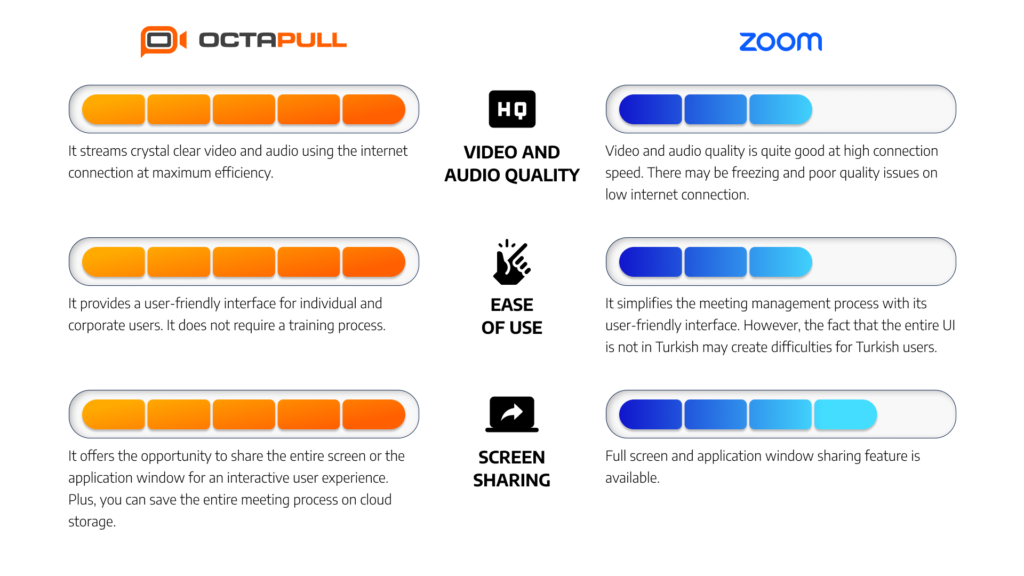
OctaMeet stands out among video conferencing software with its high-quality video and audio streaming for seamless remote communication.
It offers a developed infrastructure to ensure a smooth experience for both casual and professional meetings. It’s possible to maintain HD video streaming even with low or unstable network connections.
Moreover, OctaMeet emphasizes its Noise Cancellation feature to provide crystal-clear audio streaming in noisy environments. Participants can enjoy seamless communication even while on the move by reducing background noise.
While HD video and audio streaming are also possible with Zoom, issues may arise during unstable network conditions due to its dependency on internet quality.
Particularly for on-the-go online meetings, OctaMeet offers a clear advantage. Its ability to make the most of network connections and prevent technical issues allows for virtual meetings anytime, anywhere.
In conclusion, OctaMeet surpasses Zoom by providing maximum-quality video and audio streaming.
OctaMeet Offers Easy Integration Capabilities
While Zoom integrates with business-critical applications like SFA and CRM, it offers limited features that can pose challenges for users. It falls short during meetings in terms of usability. Its limitation to local integrations may hinder interactive meetings.
OctaMeet, on the other hand, supports project management tools and team collaboration through calendar integrations. Its seamless integration with software like Outlook and iCalendar highlights its versatile user experience.
Moreover, Octapull SFA, which allows all business processes to be managed from a single application, and OctaSales, enabling remote field meeting planning, offer a comprehensive application solution.
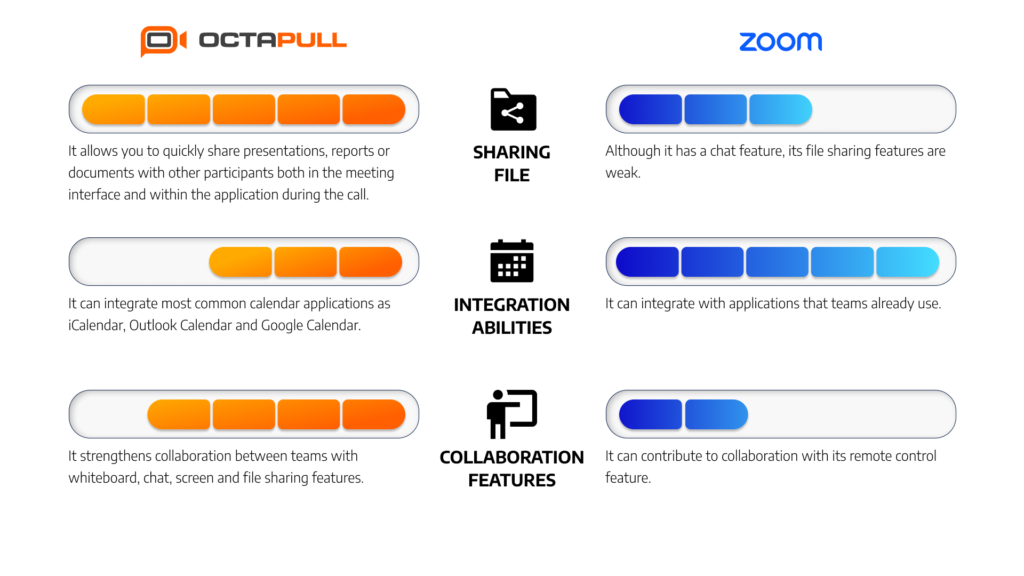
OctaMeet Prioritizes Advanced Data Security
Ensuring security in the digital business environment is crucial for protecting the sensitive data of businesses. It’s well-known that high data security is a priority not only in video conferencing software but also in all company software.
OctaMeet, a local video conferencing software, excels in advanced data security. It ensures the highest reliability for all meetings with end-to-end encryption and authentication features.
Additionally, it offers On-Premise (On-Site) installation, giving businesses the advantage of storing all their data on their servers.
OctaMeet Facilitates Presentations with Its Annotation Feature
One of the interesting features of Zoom is the Annotation feature, which allows participants to add notes and drawings on the screen during presentations.
As a continuously updated video conferencing software, OctaMeet plans to introduce this feature soon. Upcoming features for OctaMeet include:
- Polls: Allows participants to submit polls during meetings for analysis and evaluation.
- Speaking Order and Time Limits: Prevents confusion by determining the speaking order and duration for participants during meetings.
- Breaks: Enables breaks during long meetings to maintain focus and ensure active participation. After the break, the meeting resumes from where it left off.
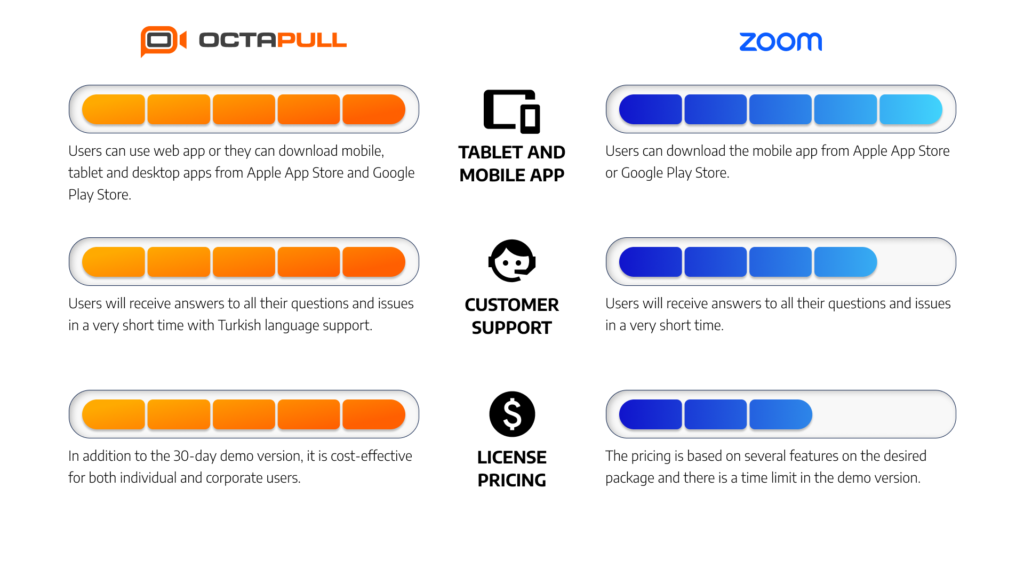
OctaMeet Is More Advantageous for Corporate Use with Its Collaboration Tools
OctaMeet continues to prove its success with features that enhance collaboration in corporate communication.
Online collaboration tools allow teams to work effectively together in remote or hybrid work models. It creates a seamless communication network for team members, ensuring all participants can work productively on projects.
These features, which facilitate a smooth process in meeting and project management, are particularly advantageous for automating repetitive tasks, increasing efficiency, and saving time.
It offers convenience in many areas of digital collaboration, and it aims to address user needs and problems with its continuous updates. In terms of overall performance and efficiency, OctaMeet proves to be more advantageous.
OctaMeet’s User-Friendly Interface Requires No Training
OctaMeet is an effective video conferencing solution for participants of all levels with its user-friendly interface. Its user panel, which requires no training, allows participants to easily access all settings.
One of the features developed to offer an easier user experience is the Speech to Text feature. This feature, which is helpful in meetings where audio cannot be followed, synchronizes the speakers’ voices in real time and displays them on the screen.
The in-app messaging feature adds a chat section to the interface panel to facilitate communication. Interaction can be established with participants outside of the meeting as well.
It offers easy access to all meeting settings, providing advantages for individual users as well. In addition to corporate communication, it offers a smooth process for online classes, courses, or video calls.
In contrast to OctaMeet’s user-friendly interface, Zoom’s more complex interface may result in a loss of efficiency for users. Pre-meeting training may be required to access and use video conferencing features during meetings.
OctaMeet Increases Efficiency with Cloud Storage and Multi-Platform Support
OctaMeet continues to enhance application efficiency with cloud storage and multi-platform support. The cloud storage feature provides secure storage for meeting recordings, files, and other data. In addition to security, the cloud storage feature offers real-time access to data with easy file sharing.
As a comprehensive video conferencing software, one of OctaMeet’s standout advantages is its multi-platform support. It allows you to conduct video conferences anytime, anywhere, via browser, desktop, tablet, and mobile devices.
OctaMeet Offers a Free Trial Plan While Zoom Does Not
When choosing between OctaMeet and Zoom, it’s advisable to consider the privilege of a free trial plan.
Zoom offers a free trial opportunity for its users. However, the limited duration and features in the free demo may hinder a comprehensive exploration of the application.
With its free trial plan, Zoom allows up to 100 participants and 40-minute meetings. It also offers various plans such as Pro, Business, Business Plus, and Enterprise.
In other license packages, some features may require additional payment, which could strain users’ budgets.
In contrast, OctaMeet offers a free trial plan that includes all features. The 30-day trial plan allows users to test all the application features firsthand.
Additionally, It can host approximately 2,000 participants simultaneously in different meetings. Plus, a 300-person webinar capacity is included in the package at no extra cost.
When comparing OctaMeet and Zoom, there are differences in meeting participant capacity. Here, OctaMeet stands out as much more advantageous, especially for corporate use.
OctaMeet is Much More Cost-Effective Compared to Zoom

When compared to Zoom, OctaMeet stands out as a more affordable video conferencing solution. Zoom's licensing prices start at a minimum of €14.99 per month, which can be a strain on both individual and corporate users.
In contrast, OctaMeet not only offers more comprehensive features but also emerges as a budget-friendly application for all types of users, particularly individual users. It provides unlimited and free meetings for one-on-one calls.
OctaMeet Prioritizes Its Users with Advanced Customer Support
Getting support during the video conferencing process with OctaMeet is incredibly easy. The app features a Live Support line, aiming to resolve any issues its users encounter in a very short time.
In addition to the Live Support line, it’s also possible to schedule a free, personalized demo meeting regarding the video conferencing solution tailored just for you.
You can book a demo meeting with the product team, send your requested solution as a message, or get in touch with the live support team.
OctaMeet vs Zoom: Which One Should You Choose?
Both OctaMeet and Zoom video conferencing software have their unique advantages. At this point, the most determining factor in your decision-making process may be aligning with your needs.
OctaMeet successfully responds to different user needs thanks to its comprehensive features that play a role in both individual and corporate communication. As a local and Turkish video conferencing application, providing support in Turkish offers extra advantages for users in Turkey.
Another effective feature that may influence your choice of OctaMeet is the availability of a demo version. With a 30-day trial, all users can test the application for completely free.
On the other hand, Zoom offers a demo version with limited features and plans that can strain users' budgets. If you wish to test all features, you have to purchase a plan first.
In conclusion, video conferencing software continues to evolve every day. User-focused software allows you to achieve effective processes in corporate and individual communication.
In this article comparing OctaMeet and Zoom, we examined many different criteria. You can review the listed criteria based on your needs and preferences to select the video-conferencing application that suits you best!






