Skype vs. OctaMeet: Which One Should You Choose?
Video conferencing software, evolving rapidly with advancing technologies, is no longer limited to video meetings. It continues to offer extensive opportunities for both personal and professional communication.
One of the most recognized tools among web conferencing platforms, Skype, has provided users with various solutions for years. However, when compared to competitors like OctaMeet, which focuses on creating a more comprehensive workspace, Skype falls behind.
With its modern features and user-friendly interface, OctaMeet is capable of competing with Skype’s well-established history. While the advantages of Skype and OctaMeet may vary depending on user needs, this article will highlight how the new-generation application, OctaMeet, positions itself more advantageously in the competition.
OctaMeet vs. Skype Comparison: Key Features
| Feature | OctaMeet | Skype |
|---|---|---|
| Audio & Video Quality | ⭐⭐⭐⭐⭐ High-quality audio and video; background noise suppression. Automatic internet quality adjustment to avoid disruptions from poor connections. | ⭐⭐⭐⭐ High-quality audio and video; may fluctuate depending on network conditions. |
| Screen Sharing | ⭐⭐⭐⭐⭐ Flexible screen sharing, screen recording, and virtual backgrounds. | ⭐⭐ Screen sharing; limited virtual background options. |
| Cloud Storage | ⭐⭐⭐⭐⭐ Meeting recordings can be stored in the cloud, high security. | ⭐⭐ Limited cloud storage, recordings are mostly stored locally. |
| Collaboration Tools | ⭐⭐⭐⭐⭐ Interactive whiteboard, note-taking, and file sharing. | ⭐⭐ Basic note-taking and file sharing, it lacks an interactive whiteboard. |
| Integrations | ⭐⭐⭐⭐ Calendar integrations, compatible with various applications. | ⭐⭐ Calendar integrations available; limited app integrations. |
| AI Features | ⭐⭐⭐⭐ Meeting summaries, transcription, and action item generation. | ⭐⭐ Basic transcription (subtitles) and summarization. |
| Pricing | ⭐⭐⭐⭐⭐ Flexible subscription options, no annual commitment or cancellation fee. Monthly or annual license plans are available. | ⭐⭐ Subscription options available; some features require extra payment. |
OctaMeet vs. Skype: Key Differences
Skype stands out with its ability to support large-scale meetings and webinars, accommodating a wide participant capacity. Features like screen sharing and virtual backgrounds aim to enhance the user experience, allowing multiple participants to remain connected simultaneously.
In comparison, OctaMeet goes a step further, boasting a modern, user-friendly interface and advanced tools tailored for online collaboration. It also provides enhanced security features and automated meeting management options, enabling users to organize their meetings more securely and efficiently.
While both platforms offer certain advantages, OctaMeet distinguishes itself with more innovative and effective solutions to meet user needs. As such, users looking to optimize their video conferencing experience would benefit from choosing OctaMeet.
OctaMeet vs. Skype: Highlight Features

Common Features
Both tools excel in offering the essential features expected from video conferencing software. However, despite claims of similar functionality, a closer look reveals that OctaMeet surpasses Skype in video/audio quality, ease of use, screen/file sharing, integration, and collaboration tools.
The basic features of OctaMeet and Skype applications:
- HD Video and Multi-Stream Support: Both platforms provide high-quality video services, supporting multiple video streams.
- Text Chat: Allows written communication during video calls for instant feedback.
- Q&A and Raise Hand Features: Interactive tools for webinars and meetings encourage active participation.
- Computer Audio Sharing: Enables the sharing of computer audio directly during meetings.
- Mobile Apps: User-friendly apps allow access to meetings on the go.
- Virtual Backgrounds: Offers various virtual background options to conceal clutter and present a professional appearance.
- Join by Phone: Provides easy accessibility by allowing participants to join meetings via phone.
- Meeting Access Controls and Security: Enhances user safety with access controls and data encryption services.
OctaMeet's Advantages
In addition to these shared features, OctaMeet offers several key advantages:
- High-Quality Audio and Video: Ensures superior sound and image quality, making conversations clearer and more effective.
- Unlimited One-on-One Meetings: Allows unrestricted, uninterrupted individual meetings, enabling seamless communication as needed.
- Enhanced Data Security: Maximizes data protection with end-to-end encryption, ensuring that data is securely stored on servers in Turkey.
- Flexible Subscription Options and On-Premise Deployment: Offers a range of subscription plans tailored to user needs, along with on-premise installation options to meet organizational security requirements.
- Noise Cancellation and Performance Settings: Minimizes background noise and delivers high performance even with poor internet connectivity.
- Virtual Background and Blurring: Allows users add virtual backgrounds or blur existing ones for a more professional appearance.
- Meeting Rooms and Recurring Meetings: Facilitates the creation of designated rooms for routine meetings and makes scheduling recurring meetings simple. Larger rooms can also be divided into smaller breakout rooms.
OctaMeet not only delivers the core features offered by Skype but also expands them with additional benefits. Its user-friendly interface and advanced security features make OctaMeet a strong contender, with clear advantages to consider when choosing between the two platforms.
OctaMeet: Optimizes Internet Quality
OctaMeet stands out in the video conferencing world with its innovative features that enhance the quality of meetings. One of these features is optimizing video quality based on the status of the internet connection during the meeting, while also providing users with the ability to see their internet connection quality on their screens.
1. Dynamic Video Quality Optimization
OctaMeet responds quickly to changes in the internet connection during a meeting. This feature automatically adjusts the video quality based on fluctuations in connection speed, preventing interruptions.
- Reduces Connection Issues: Sudden drops in internet connection or speed issues can negatively impact the video conferencing experience. OctaMeet handles these issues by lowering the video quality while preserving the audio quality, allowing the meeting to continue smoothly without interruptions.
- Smoother Video: Fluctuations in video quality can distract participants during the meeting. OctaMeet optimizes the video stream to provide a more consistent and uninterrupted visual experience.
2. Displaying Internet Connection Quality on Screen
Allowing users to see their internet connection quality during the meeting provides several advantages:
- Real-Time Status Information: Participants can track their connection speed and quality in real-time. This information helps users quickly identify if they are experiencing connection issues and seek solutions when needed.
- Easier Troubleshooting: Displaying the connection quality on the screen allows meeting hosts or technical support teams to quickly identify which participant is facing connectivity issues and intervene when necessary, ensuring that problems are solved quickly without disrupting the overall meeting flow.
- Training and Awareness: By seeing how their internet connections perform, users can assess their network settings or internet providers. This feature helps increase awareness, ultimately leading to more stable connections in the long run.
3. Meeting Efficiency
This feature enhances overall meeting efficiency and ensures meetings run with fewer interruptions:
- Better Participation Experience: Optimized internet quality ensures that all participants experience a meeting of equal quality. Video or audio distortions caused by connection problems can negatively affect participants' focus and interaction. OctaMeet minimizes such issues, which is especially crucial for professionals who adopt remote working models.
- Professional Image: A high-quality and uninterrupted meeting experience creates a professional image. This feature elevates the quality and professionalism of meetings, especially in business meetings or important presentations.
The features offered by OctaMeet are designed to provide a seamless experience and user satisfaction during meetings. This ensures that every meeting is more productive, effective, and professional.
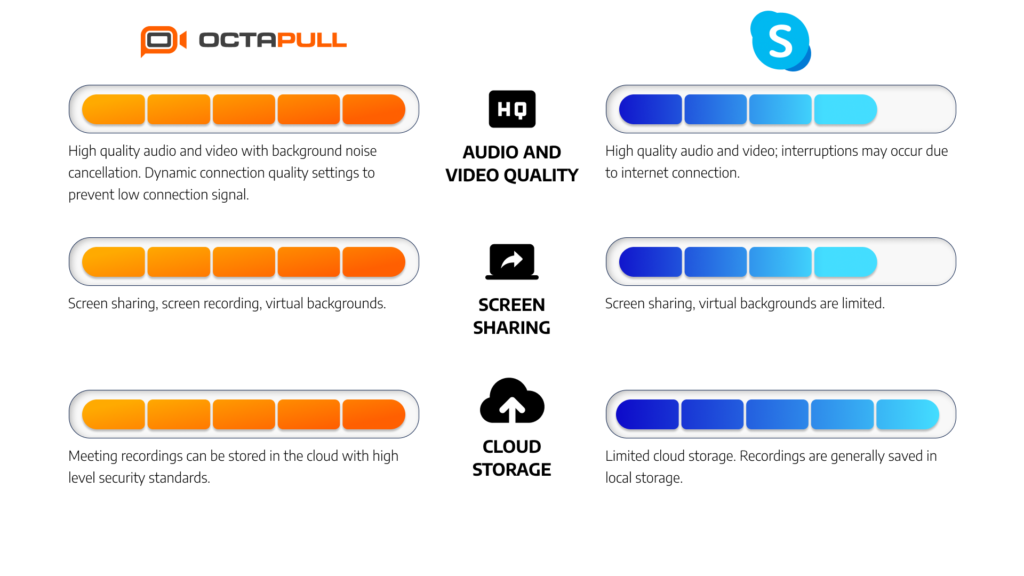
OctaMeet Offers Additional Features for In-App and Meeting Enhancements
OctaMeet enhances the meeting experience with a live caption feature that transcribes conversations in real-time, providing great convenience to participants. This feature significantly improves accessibility, especially in environments like online education, where following audio content can be challenging.
Live Captions
Live captions help all participants better understand the conversation. They also make it easier to follow discussions in different languages. In meetings with multilingual participants, live captions strengthen communication and ensure everyone has an equal experience.
Currently, Skype does not offer a live caption feature. This limitation may lead to challenges in following verbal communication, particularly for users with accessibility needs.
While Skype has an in-app messaging feature, it is not as comprehensive or effective as the one offered by OctaMeet. Skype’s messaging tools may be more limited in terms of user experience, which can negatively impact meeting productivity.
OctaMeet's live captions and in-app messaging features make meetings more accessible and interactive. This enhances both participant experience and overall efficiency.
Skype’s limitations in this regard may restrict the meeting experience and create challenges, especially when it comes to accessibility and effective communication. OctaMeet, with its innovative features, takes the meeting experience to the next level.
In-App Messaging Feature
OctaMeet’s in-app messaging feature provides fast and efficient communication between participants outside of meetings. This strengthens communication among team members and facilitates information sharing.
Participants can quickly exchange information during or after the meeting, enhancing the flow of the process.
Breakout Rooms
OctaMeet allows you to create breakout rooms based on projects or topics during meetings. This feature enables teams to work in small groups and facilitates effective collaboration on projects.
Interactive Whiteboard Feature
OctaMeet’s interactive whiteboard allows participants to share ideas, draw, and interact in a common workspace during meetings. This strengthens group dynamics and encourages creative thinking.
Skype does not offer features like breakout rooms or interactive whiteboards. Such innovative communication tools generally need to be integrated through external applications or third-party software. Skype’s additional communication tools are more limited, which may restrict users' ability to collaborate effectively.
OctaMeet’s breakout rooms and interactive whiteboard features enhance team integration and effectiveness, allowing projects to be carried out more efficiently. Skype’s lack of these features limits team collaboration and group work.
Advanced Data-Security
OctaMeet takes significant steps to protect user data, prioritizing security. The app uses end-to-end encryption technology to ensure the security of meetings. This means that the data transmitted during the meeting is only accessible to those participating.
Furthermore, for users in Turkey, data is stored on servers located in Turkey, ensuring compliance with local data protection regulations and enhancing data security.
OctaMeet Provides High-Security Measures
Skype also implements some online security measures; however, OctaMeet’s end-to-end encryption feature is generally more comprehensive than Skype’s. Skype’s security protocols are limited to general user safety and do not offer local data storage options.
OctaMeet's advanced data security is a significant advantage, especially in professional meetings where sensitive information is shared. While Skype’s security measures may be sufficient, OctaMeet's additional security layers and local data storage option provide a stronger solution for data protection.
OctaMeet, with its breakout rooms and interactive whiteboard features, enables effective team collaboration, while its advanced data security plays a crucial role in protecting users' data. This ensures that OctaMeet provides a highly efficient and secure meeting experience.
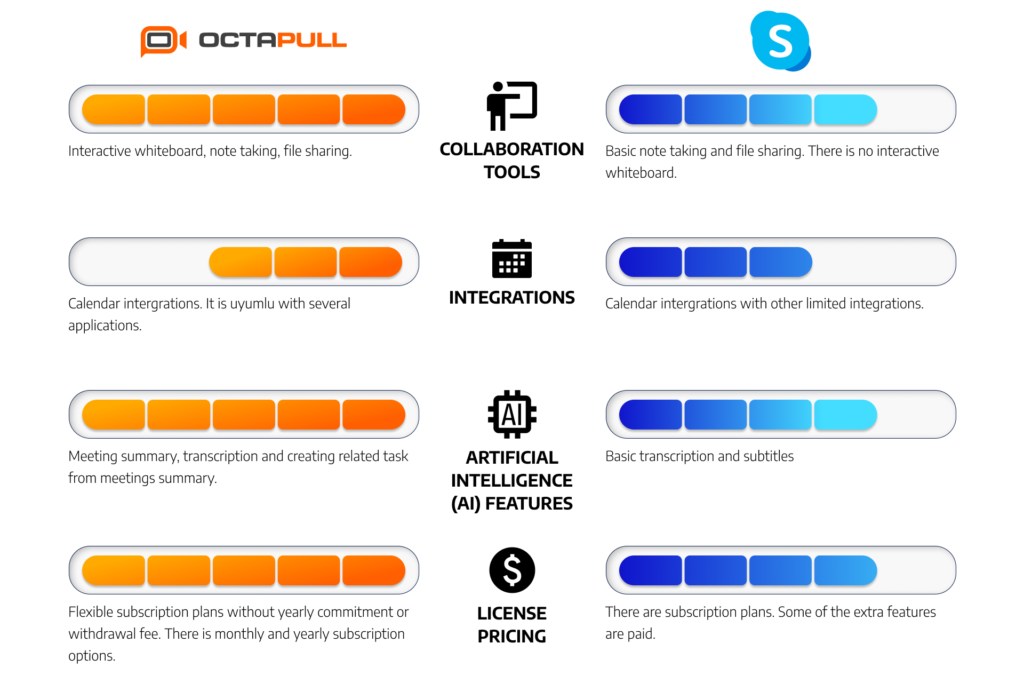
OctaMeet Stands Out with Digital Workspaces
Skype has long been known as a pioneer in video conferencing. Users prefer Skype for its high quality and reliability in voice and video meetings.
However, Skype is generally sufficient only for meetings and basic communication needs. The app may be limited in terms of collaboration tools and integration options. While Skype delivers reliable performance in video calls, it may not always be adequate for more comprehensive digital workspace integrations and collaboration needs.
In contrast, OctaMeet offers a broader online workplace platform that goes beyond just online meetings. Here are some of the standout features of OctaMeet in this context:
Breakout Rooms and Interactive Whiteboard
OctaMeet allows you to create breakout rooms based on projects or topics during meetings. In these rooms, team members can come together to collaborate on projects and work effectively.
Additionally, with the interactive whiteboard feature, participants can share ideas and take notes in a shared workspace. These tools are especially helpful in projects that require intensive idea-sharing and collaboration.
No Waiting Time
Once your meeting ends, you can start a new meeting without any waiting time before the next session. This feature minimizes time loss and ensures a seamless transition between meetings.
Meeting Rooms and Recurring Meetings
OctaMeet’s meeting rooms feature allows you to easily conduct meetings without the need to create separate participation links for routine sessions. You can name meeting rooms, invite participants, and schedule meetings through the calendar with the same link.
This way, participants can always join meetings with the same link, and the meeting process can be managed in a more organized manner.
If you want to hold meetings regularly, OctaMeet supports this feature as well. For example, you can schedule recurring meetings every other Thursday or on the first Monday of each month. This feature ensures that regular meetings are held on time and more conveniently.
In-App Messaging, File Sharing, and Note-Taking
OctaMeet allows you to communicate with participants even outside of meetings. The in-app messaging feature enables fast and efficient communication with your team members.
Additionally, you can share files during the meeting and exchange important documents with other participants in the meeting interface.
In addition to digital work tools, you can take notes during meetings and share them on a collaborative page. By adding images and files to your notes, you can create a shared, interactive note pool that everyone can access after the meeting.
OctaMeet’s digital workspace features, such as in-app messaging, file sharing, and note-taking, enhance collaboration and productivity, making it a powerful tool for team communication and project management.
OctaMeet vs Skype: Which One Should You Choose?
Skype has a long-standing history in the world of video conferencing, and as a result, it still maintains its popularity. However, OctaMeet has made significant strides in recent years, becoming a noteworthy alternative in the market.
Skype is a great choice when you face network issues or are looking for a platform with fast adaptability. It offers practical solutions such as a large meeting capacity and phone dial-in options, making it suitable for large-scale events. However, some of its advanced features and interactive tools may be limited.
On the other hand, OctaMeet stands as a strong, modern competitor to Skype with its real-time live captions, whiteboard functionality, and advanced security features. If you prioritize accessibility in your meetings and are looking for more interactive tools, OctaMeet should be your choice.
With its modern, user-friendly interface, OctaMeet allows you to manage meetings more efficiently and facilitates easy participation for all. Its in-app messaging feature and diverse meeting scheduling options make it a robust communication platform.
In conclusion, Skype might be the preferred option for large meetings due to its wide user base and various functionalities. However, OctaMeet offers superior accessibility, security, and innovative communication tools, making it the ideal choice for those seeking a more interactive and user-friendly experience.
Both platforms offer different advantages, so ultimately, your choice depends on your specific needs and budget.
Discover the Advanced Video Conferencing Experience with OctaMeet!
OctaMeet is redefining communication in the world of remote work. Packed with powerful features, our platform makes your meetings more efficient while ensuring easy adaptation with its user-friendly interface. Offering high-quality video and audio experiences, OctaMeet creates a professional environment in every meeting.
If you want to boost collaboration and establish closer communication with your team members, now is the perfect time to get acquainted with OctaMeet!
Don’t Miss the 30-day Free Trial!
Sign up for free today and explore all the advantages OctaMeet has to offer. Everything you need to stay ahead in the business world is right here! Also, you can schedule a demo call with our product team and explore the exclusive advantages for you!






