Google Meet vs. OctaMeet: Which Application Should You Choose?
Video conferencing applications are among the most significant cornerstones of the rapidly advancing digital transformation.
With many businesses adopting post-pandemic remote or hybrid working models, video conferencing applications have gained increasing prominence, offering users numerous alternatives.
At this point, it's common for users to wonder which video conferencing application best suits their purposes.
Let’s explore and compare two prominent options—OctaMeet and Google Meet—from various perspectives to help you discover the video conferencing application that best meets your needs!
OctaMeet vs. Google Meet: General Features
Google Meet is more suitable for individual use and small-scale online meetings.
OctaMeet, on the other hand, adopts a mission focused on interaction and collaboration through workspace integration. It enables both individual and corporate online meetings via a single account.
What Are the Common Features of OctaMeet and Google Meet?
As standout video conferencing applications, OctaMeet and Google Meet share many features.
Developed with the common expectations and needs of individual and corporate users in mind, these shared features include:
- Basic Video Conferencing Features: Both applications offer essential elements such as video and audio sharing, screen sharing, and in-meeting messaging. Unlike Google Meet, OctaMeet also provides an in-app messaging feature.
- Free and Paid Plan Options: OctaMeet and Google Meet offer free and paid plans. The free version of Google Meet comes with certain restrictions.
- Storage Options: Meeting recordings can be stored without using device storage.
- Background Customization: Both applications allow users to personalize backgrounds with virtual images and offer a blurring feature.
- Host Control Features: Hosts can manage participants by controlling audio and video settings, ensuring full control over meetings. OctaMeet further enhances host control by enabling adjustments such as muting reaction sounds for everyone.
- Calendar Integration: Both applications provide seamless integration with calendar apps, ensuring users stay informed about upcoming meetings. OctaMeet simplifies access with monthly, weekly, and daily calendar views directly in its main menu, allowing users to stay updated on their meeting schedules effortlessly.
OctaMeet vs. Google Meet: Key Features
| Feature | OctaMeet | Google Meet |
|---|---|---|
| Pricing | ⭐⭐⭐⭐⭐ Offers a 30-day free trial. In the OctaMeet Freemium version: unlimited 1:1 calls, 1-hour group meeting duration, screen sharing, and calendar integration. Corporate and individual plans available. | ⭐⭐⭐⭐ In the free version, video calls with up to 100 participants can last a maximum of 1 hour. 1:1 calls have no time limit. The Standard plan starts at $12 per month. |
| Ease of Use | ⭐⭐⭐⭐⭐ User-friendly interface enables smooth usage without requiring additional training. | ⭐⭐⭐⭐ Minimalist and simple interface design. |
| Collaboration Options | ⭐⭐⭐⭐⭐ Interactive whiteboard, in-app chat, polls, and file sharing features allow remote teams to collaborate effectively. | ⭐⭐⭐⭐ Built-in whiteboard feature available. For more advanced whiteboarding, integration with Miro is offered. |
| Integration Features | ⭐⭐⭐⭐ Easily integrates with iCalendar, Outlook, or Google Calendar, allowing users to create and manage meetings seamlessly within their calendar apps. | ⭐⭐⭐⭐⭐ Fully integrates with Google Workspace apps. Can also integrate with more than 200 apps through Zapier. |
| Screen Sharing | ⭐⭐⭐⭐⭐ Share your entire screen or selected windows (with or without sound) with participants during a meeting, making sessions more interactive. | ⭐⭐⭐⭐ Standard screen sharing available. Does not support advanced features like whiteboard sharing. |
| Multi-Platform Support | ⭐⭐⭐⭐⭐ Provides flexible access via browser, desktop, tablet, or mobile devices. | ⭐⭐⭐⭐ Access available via browser, desktop, tablet, or mobile devices. |
| Customer Support | ⭐⭐⭐⭐⭐ Provides Turkish language support and quickly resolves user queries with effective responses. | ⭐⭐ Although a help center exists, there is no dedicated Turkish-speaking support team. |
| Communication Features | ⭐⭐⭐⭐ Live transcription/subtitles during meetings, in-app messaging even outside meetings, and meeting recording. | ⭐⭐⭐ Live transcription (only in paid plans). In-app messaging is only available during meetings. Meeting recording feature is also only available in paid plans. |
Enhanced Data Security and End-to-End Encryption Options
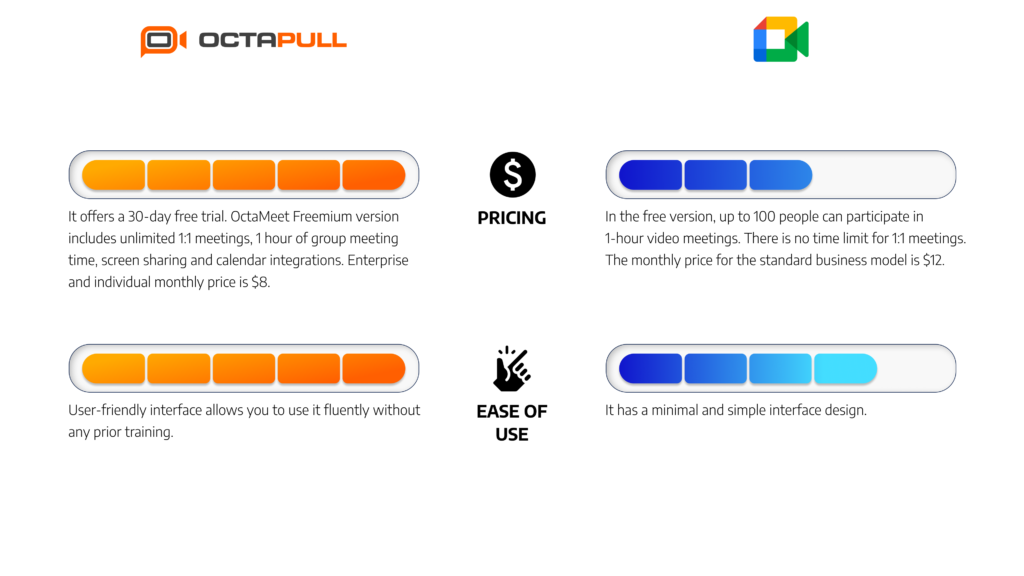
OctaMeet ensures secure meetings with robust security and authentication measures. Meeting data from users in Turkey is stored on local servers, protected with high-level security, and regularly backed up.
This enables users to access past meeting data whenever needed. User data is also handled with the same level of care, and stored securely to minimize potential risks and reduce data loss.
Google Meet similarly aims to enhance user data security with encryption and two-factor authentication features.
Interactive Tools for Improved Collaboration
OctaMeet strengthens digital collaboration and interaction, particularly among remote teams, with its interactive tools.
The interactive whiteboard feature is a key feature, enhancing collaboration in various ways:
- Visual Collaboration: Users can visualize ideas or concepts during meetings. Participants can write or draw on the whiteboard in real-time, simplifying complex topics and boosting engagement.
- Effective Brainstorming Sessions: Participants can visualize ideas and build on each other’s contributions, fostering productive brainstorming.
- Shared Workspaces: The whiteboard allows real-time collaboration and feedback, creating a shared workspace for team members.
- Advanced Tools: Adjustable drawing tools, shapes, text boxes, and color options enhance functionality and meeting productivity.
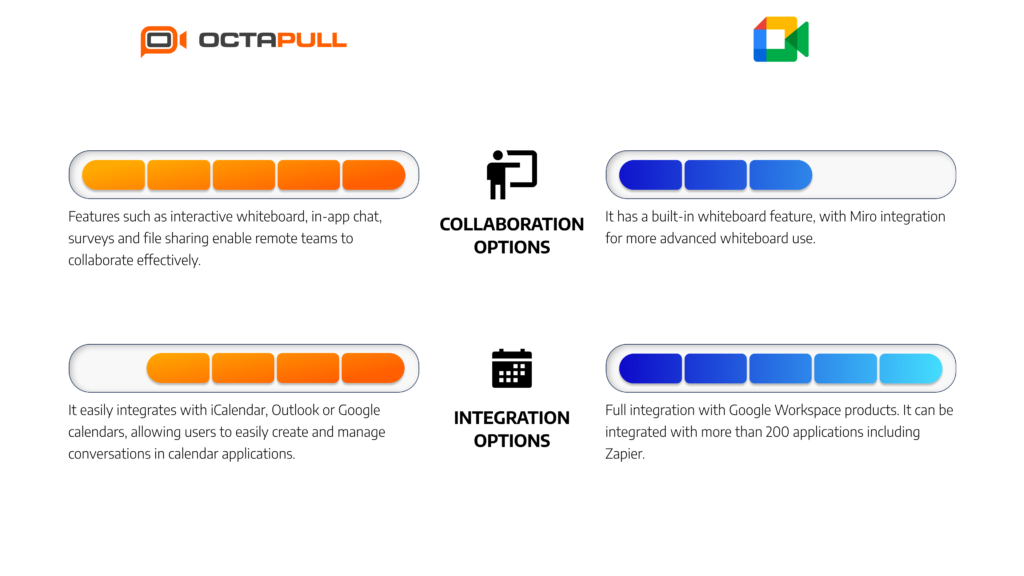
In addition to the interactive whiteboard, OctaMeet offers a note-taking feature, enabling users to quickly record important points highlighted during meetings. Notes can be visually saved for easy access after the meeting.
The breakout room feature, shared by both applications, allows large groups to split into smaller, focused teams for discussions and brainstorming sessions.
This fosters interactive idea sharing and ensures all participants contribute actively, making it highly valuable for workshops, educational meetings, and collaboration-focused projects.
Stands Out with High-Quality Audio and Video
OctaMeet provides a stable online meeting platform even when the internet connection is weak.
Whether for corporate or individual meetings, its high-quality audio and video services deliver clear visuals and sound, ensuring smoother and more efficient meetings. The performance settings feature ensures uninterrupted meetings even when internet connections are slow or mobile data is limited.
Systematic and Organized Meeting Planning
With its user-friendly interface, OctaMeet provides an easy way to organize meetings. Users can view their monthly plans effortlessly and access their daily or weekly meeting schedules with ease.
Unlike Google Meet, OctaMeet enables users to organize and view their meeting calendars in daily, weekly, and monthly formats, offering a more structured and systematic experience. With OctaMeet, you can easily plan your monthly meetings and create new events.
You can manage your monthly schedule as well as your weekly meeting schedule and prepare for the meetings that await you for the rest of the week. Additionally, OctaMeet allows users to manage their meeting schedule on a daily basis.
Quick Access to Additional Features
Users can access their weekly calendars directly from OctaMeet’s homepage screen, where they can also create meetings or webinars, view meeting rooms, and join meetings all in one place.
The platform welcomes its users with a quick-access menu, enabling both individual and corporate users to easily join or create meetings tailored to their needs.
The meeting rooms option in the main menu allows users to create meeting rooms and highlight important ones by starring them.
In contrast, Google Meet offers a simpler, more minimal design, presenting users with only the option to join or create a meeting from its main menu.
With OctaMeet’s multi-option main menu, users can create webinars with just one click and enrich their webinars with informative presentations using OctaMeet’s special presentation tools.
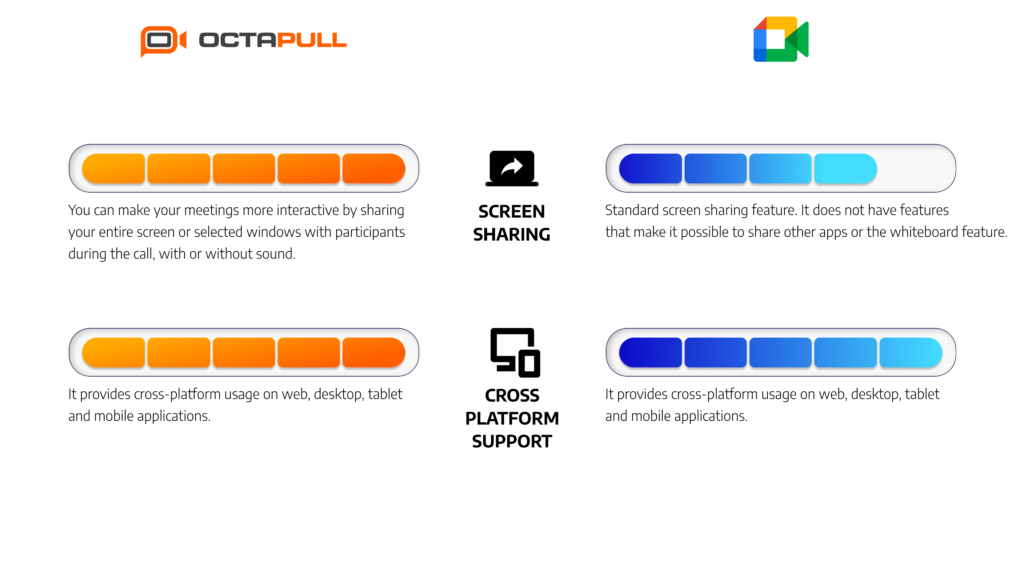
Stands Out with Its In-App Chat Feature
OctaMeet allows users to message both during and outside meetings, enhancing seamless and uninterrupted communication within teams, especially in corporate settings.
The quick-access messages option located in the upper right corner of the application makes communication flexible and smooth, setting OctaMeet apart in this respect.
Recognizing the importance of communication during and outside meetings for corporate teams, OctaMeet provides a significant communication convenience of web meeting tools, especially for remote working teams.
On the other hand, Google Meet offers messaging capabilities only during meetings, limiting its utility for remote teams where continuous communication outside meetings is essential.
OctaMeet Offers an Enhanced Experience with Effective Meeting Features
OctaMeet delivers a superior online meeting experience with its distinctive features, offering significant benefits to both individual and corporate users.
Live Broadcast Feature (YouTube)
With OctaMeet’s live broadcast feature, meetings can be easily streamed simultaneously on YouTube, allowing the meetings to reach a broader audience.
This feature is particularly beneficial for webinars and educational online meetings, helping them reach wider audiences and create a more substantial impact.
Noise Cancellation Feature
OctaMeet’s noise cancellation feature reduces background noise in crowded or noisy environments, ensuring smooth communication.
This prevents external noises from disrupting the flow of the meeting, allowing participants to focus easily on the meeting’s subject.
Participant Roles Feature
OctaMeet offers users the ability to assign roles to participants, such as host, presenter, and speaker, making meetings more organized and systematic by assigning tasks and authorities appropriate to these roles.
Quick Meeting Feature
OctaMeet allows users to start their next meeting without waiting for a set period after a meeting ends, enabling quick transitions between meetings.
This feature prevents potential delays, providing users the opportunity to conduct back-to-back meetings efficiently.
Recurring Meeting Feature
OctaMeet provides the option to set up recurring meetings for meetings that occur at regular intervals (e.g., a weekly team meeting every Wednesday). The recurring meetings feature allows users to access their routine meetings quickly with just one click.
Lucky Participant Feature
The lucky participant feature randomly selects a participant during the meeting, enhancing interaction by allowing the selected user to share their thoughts or take part in meeting activities. This interaction-focused feature can help boost overall meeting participation and engagement.
File Sharing Feature
The file-sharing feature enables participants to share files during the meeting.
This feature supports sharing files of any format, making it easy to distribute meeting materials to participants, who can review them at their convenience or download them for future reference.
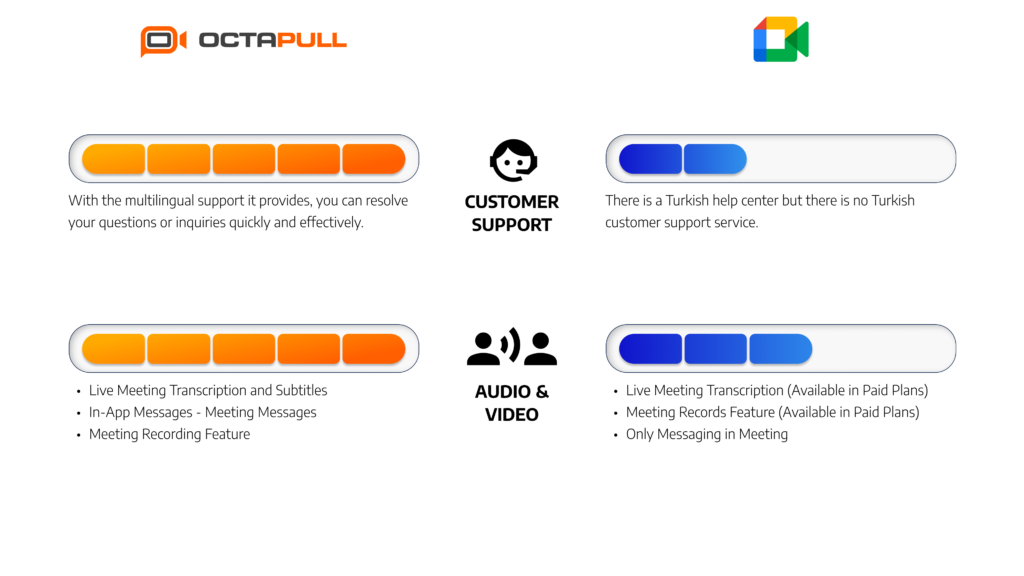
OctaMeet vs. Google Meet: Which Should You Choose?
OctaMeet and Google Meet are video conferencing applications offering various advantages from different perspectives, serving as effective tools for online meetings.
Google Meet provides full integration with Google Workspace, potentially creating an efficient working environment for users. However, its requirement to use other Google applications can impose certain limitations on users.
However, OctaMeet offers flexibility without such restrictions. It stands out with collaboration tools specifically designed to enhance the productivity of remote teams.
With its functional main menu, OctaMeet enables remote teams to conduct their meeting processes effectively and systematically. Google Meet, on the other hand, lacks distinctive features in this area, appealing more to individual users with its minimal and simple main menu.
When comparing the two applications in terms of cost, OctaMeet is observed to have a more flexible pricing structure.
Try for Free Now!
You can try OctaMeet’s various features for free for 30 days or schedule a demo meeting with our product team for more detailed information.






