6 Ways You Can Make Your Online Meetings More Effective
In today's global business landscape, it's likely you work with a team that spans across the country—or even around the world.
With that in mind, knowing how to make remote meetings work for you and your team is more important than ever.
Online meetings have become essential tools for collaboration, saving the expense and time of travel for meetings, training sessions, and conferences. In light of recent shifts toward virtual work, a large percentage of businesses have now fully embraced online meeting technology.
Improve Your Online Meetings
With online meetings becoming an everyday reality, the need for effective virtual meeting strategies has grown substantially. But how can you make these meetings more productive and engaging for your team?
Here’s everything you need to know to run impactful online meetings with your remote team, no matter where they’re located.
1. Define Rules for Online Meetings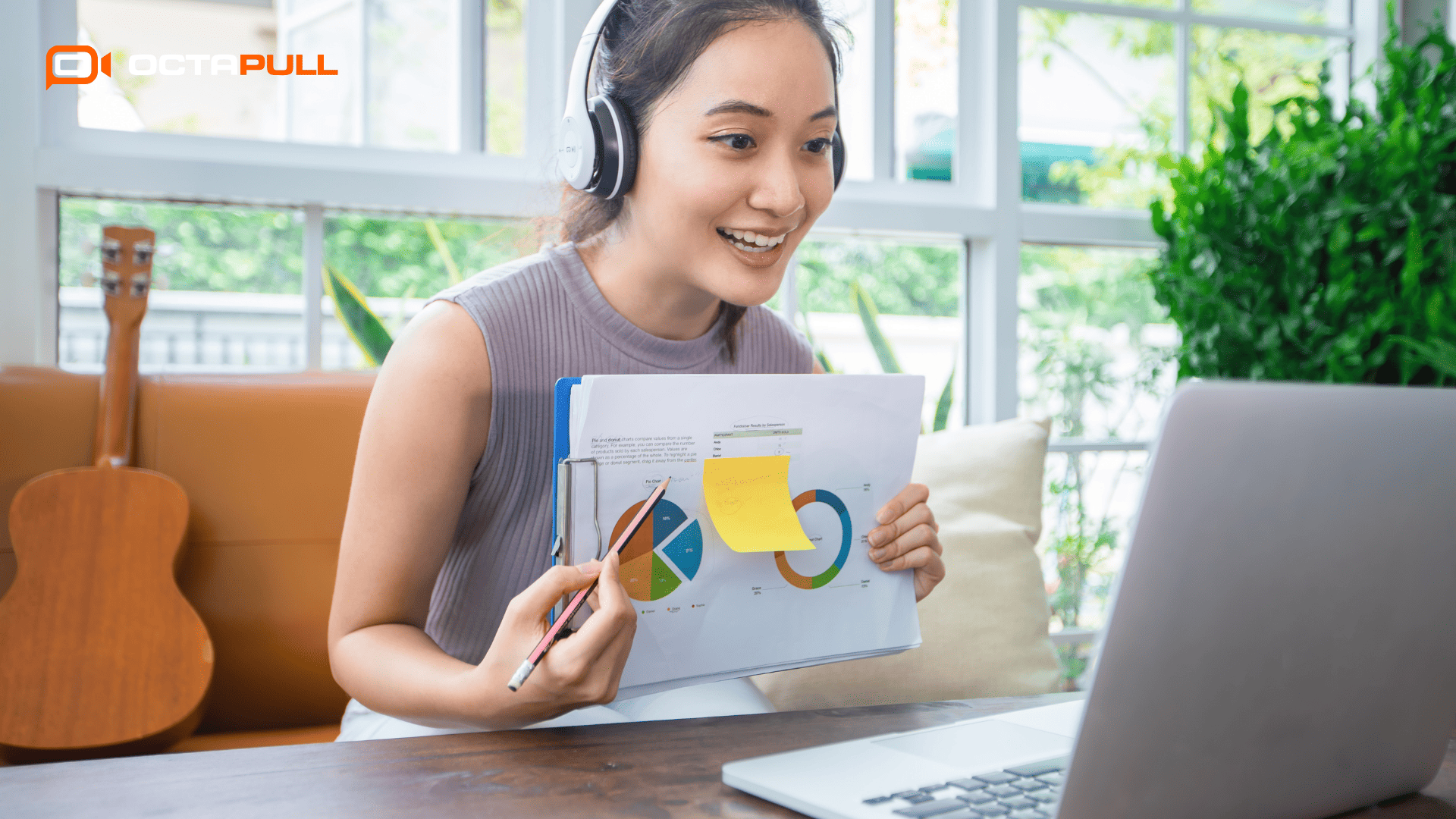
As with any successful meeting, setting clear ground rules helps everyone stay on track. This is even more important in virtual meetings, where communication can sometimes falter.
Establish participation rules to ensure that everyone is on the same page. Common guidelines include:
- Staying on video to enhance visibility and engagement.
- Keeping microphones on mute unless speaking to reduce background noise.
- Using the raise-hand feature or chat for questions, especially in larger groups.
Having a co-host for larger meetings can be a game-changer. While one person manages the technical side—such as admitting participants, recording the session, assigning breakout rooms, and spotlighting speakers—the other can focus on leading the discussion.
Breakout rooms also provide opportunities for more intimate group discussions, ideal for brainstorming or solving specific issues.
Recording the meeting and sharing it afterward ensures that everyone stays up-to-date. For those unable to attend, a recording allows them to stay in the loop and follow up on any action items.
2. Create and Share the Agenda Before the Meeting
A meeting without a clear objective often results in confusion and wasted time. Prepare a well-structured agenda that lists all topics to be discussed and organizes them based on priority.
Sending this agenda at least 24 hours ahead gives participants time to prepare and think about the topics beforehand.
Assigning roles for each agenda item can also enhance productivity, as it gives team members a sense of responsibility. For added convenience, try using OctaMeet's calendar feature!
3. Keep Meetings Short and Engaging
It’s tempting to schedule longer meetings to cover all the details, but this can often lead to reduced productivity. Aim to keep meetings between 15 and 45 minutes long.
Concise meetings encourage focus and prevent team members from feeling fatigued. If there’s a lot to discuss, consider sending out a summary beforehand to streamline the process. Short and focused meetings are the key to maximizing productivity and keeping your team engaged.
4. Encourage Interactive Conversations Instead of Monologues
Transforming a lecture-style meeting into a dynamic conversation can foster engagement and help participants retain information. Here are some ways to make this happen:
- Divide the topic among team members, allowing each person to present a section.
- Assign different team members to lead the meeting each time to diversify perspectives.
- Invite a subject matter expert to field questions and offer insights.
When team members are given a role in the conversation, they’re more likely to stay attentive. Encouraging questions is also essential, as it fosters a culture of open communication and collaboration.
5. Ensure Necessary Documents are Prepared and Accessible
Sharing relevant documents (such as PDFs, spreadsheets, and slides) before the meeting allows participants to review important information in advance. Sending these materials ahead of time can streamline the meeting, allowing for more targeted discussions and fewer lengthy explanations.
Any additional documents that come up during the meeting can be shared afterward, allowing the conversation to flow without interruptions.
6. Use Interactive Polls to Boost Engagement
Polls can be a fun and engaging way to encourage your team to interact during online meetings. Polls can be set up before or during the session and are ideal for:
- Testing your audience’s knowledge on a topic.
- Making group decisions collaboratively.
- Gathering feedback on the meeting itself.
- Learning more about attendees' preferences or insights.
Keep poll questions short and accessible to maximize engagement. You’ll find that a few simple questions can transform a routine meeting into a lively discussion, helping team members stay invested in the outcome.
Take Your Online Meetings to the Next Level
Remote work is here to stay, and online meetings are critical in driving projects forward and maintaining team cohesion.
By implementing these six strategies, you can make your virtual meetings more effective, keeping your team motivated and aligned. Next time you're preparing for a virtual call, remember these six commandments for productive online meetings:
- Set ground rules and designate a co-host for smooth execution.
- Create a clear agenda and share it in advance to keep everyone on track.
- Keep it short and engaging for higher energy and focus.
- Make it a conversation, not a monologue, by involving team members in the discussion.
- Prepare documents in advance, allowing participants to review important information before the meeting.
- Use polls to increase engagement and make decision-making more collaborative.
Working from home is here to stay. For a seamless online meeting experience, you can try OctaMeet which provides tools to enhance team communication and interaction.
You can plan your next team meeting with OctaMeet completely free! Sign up or book a demo with the product team now to explore how OctaMeet upgrades your meetings and takes them to the next level!






